Migrating from kmod-zfs to zfs-dkms on CentOS 7
Because of the bug with the kmod-zfs described here, I decided to migrate to zfs-dkms to test if it works.
I am starting with an old install like described in this guide.
First, I made a backup of the kernel:
[root@localhost ~]# ls /boot/ config-3.10.0-514.10.2.el7.x86_64 config-3.10.0-514.el7.x86_64 grub grub2 initramfs-0-rescue-263ede4315d14b8ba4b3a93abc833aea.img initramfs-3.10.0-514.10.2.el7.x86_64.img initramfs-3.10.0-514.el7.x86_64.img initrd-plymouth.img symvers-3.10.0-514.10.2.el7.x86_64.gz symvers-3.10.0-514.el7.x86_64.gz System.map-3.10.0-514.10.2.el7.x86_64 System.map-3.10.0-514.el7.x86_64 vmlinuz-0-rescue-263ede4315d14b8ba4b3a93abc833aea vmlinuz-3.10.0-514.10.2.el7.x86_64 vmlinuz-3.10.0-514.el7.x86_64 [root@localhost ~]# cd /boot/ [root@localhost boot]# cp vmlinuz-3.10.0-514.10.2.el7.x86_64 vmlinuz-3.10.0-514.10.2.bak1.el7.x86_64 [root@localhost boot]# cp initramfs-3.10.0-514.10.2.el7.x86_64.img initramfs-3.10.0-514.10.2.bak1.el7.x86_64.img [root@localhost boot]#
# yum install epel-release # export ZPOOL_VDEV_NAME_PATH=YES # mcedit /etc/yum.repos.d/zfs.repo [zfs] ... enabled=1 ... [zfs-kmod] ... enabled=0 ... # yum remove kmod-zfs kmod-spl # yum install zfs zfs-dracut [root@localhost ~]# grub2-mkconfig -o /boot/grub2/grub.cfg Generating grub configuration file ... Found linux image: /boot/vmlinuz-3.10.0-514.10.2.el7.x86_64 Found initrd image: /boot/initramfs-3.10.0-514.10.2.el7.x86_64.img Found linux image: /boot/vmlinuz-3.10.0-514.10.2.bak1.el7.x86_64 Found initrd image: /boot/initramfs-3.10.0-514.10.2.bak1.el7.x86_64.img Found linux image: /boot/vmlinuz-3.10.0-514.el7.x86_64 Found initrd image: /boot/initramfs-3.10.0-514.el7.x86_64.img Found linux image: /boot/vmlinuz-0-rescue-263ede4315d14b8ba4b3a93abc833aea Found initrd image: /boot/initramfs-0-rescue-263ede4315d14b8ba4b3a93abc833aea.img done [root@localhost ~]# # reboot
It boots only with the backup 3.10.0-514.10.2.bak1.el7.x86_64.
# yum clean # yum update "Could not resolve host: centos.uni-sofia.bg; Unknown error [root@localhost ~]# cat /etc/resolv.conf # Generated by NetworkManager [root@localhost ~]# echo nameserver 8.8.8.8 >> /etc/resolv.conf [root@localhost ~]# echo nameserver 8.8.4.4 >> /etc/resolv.conf [root@localhost ~]# cat /etc/resolv.conf # Generated by NetworkManager nameserver 8.8.8.8 nameserver 8.8.4.4 [root@localhost ~]# # yum update -y [root@localhost ~]# find /lib/modules | grep zfs /lib/modules/3.10.0-693.5.2.el7.x86_64/extra/zfs.ko [root@localhost ~]# [root@localhost ~]# grub2-mkconfig -o /boot/grub2/grub.cfg /usr/sbin/grub2-probe: error: failed to get canonical path of `/dev/ata-VBOX_HARDDISK_VBf518d145-451b386d-part1'. [root@localhost ~]# export ZPOOL_VDEV_NAME_PATH=YES [root@localhost ~]# grub2-mkconfig -o /boot/grub2/grub.cfg Generating grub configuration file ... Found linux image: /boot/vmlinuz-3.10.0-693.5.2.el7.x86_64 Found initrd image: /boot/initramfs-3.10.0-693.5.2.el7.x86_64.img Found linux image: /boot/vmlinuz-3.10.0-514.10.2.el7.x86_64 Found initrd image: /boot/initramfs-3.10.0-514.10.2.el7.x86_64.img Found linux image: /boot/vmlinuz-3.10.0-514.10.2.bak1.el7.x86_64 Found initrd image: /boot/initramfs-3.10.0-514.10.2.bak1.el7.x86_64.img Found linux image: /boot/vmlinuz-3.10.0-514.el7.x86_64 Found initrd image: /boot/initramfs-3.10.0-514.el7.x86_64.img Found linux image: /boot/vmlinuz-0-rescue-263ede4315d14b8ba4b3a93abc833aea Found initrd image: /boot/initramfs-0-rescue-263ede4315d14b8ba4b3a93abc833aea.img done [root@localhost ~]# # reboot
It boots with 3.10.0-693.5.2.el7.x86_64, not booting with 3.10.0-514.10.2.el7.x86_64.
[root@localhost ~]# cat /proc/version Linux version 3.10.0-693.5.2.el7.x86_64 (builder@kbuilder.dev.centos.org) (gcc version 4.8.5 20150623 (Red Hat 4.8.5-16) (GCC) ) #1 SMP Fri Oct 20 20:32:50 UTC 2017 [root@localhost ~]# [root@localhost ~]# find /lib/modules | grep zfs /lib/modules/3.10.0-693.5.2.el7.x86_64/extra/zfs.ko [root@localhost ~]#
Removing it because it does not work (zfs module missing):
# yum remove kernel-3.10.0-514.10.2.el7.x86_64 [root@localhost ~]# export ZPOOL_VDEV_NAME_PATH=YES [root@localhost ~]# grub2-mkconfig -o /boot/grub2/grub.cfg Generating grub configuration file ... Found linux image: /boot/vmlinuz-3.10.0-693.5.2.el7.x86_64 Found initrd image: /boot/initramfs-3.10.0-693.5.2.el7.x86_64.img Found linux image: /boot/vmlinuz-3.10.0-514.10.2.bak1.el7.x86_64 Found initrd image: /boot/initramfs-3.10.0-514.10.2.bak1.el7.x86_64.img Found linux image: /boot/vmlinuz-3.10.0-514.el7.x86_64 Found initrd image: /boot/initramfs-3.10.0-514.el7.x86_64.img Found linux image: /boot/vmlinuz-0-rescue-263ede4315d14b8ba4b3a93abc833aea Found initrd image: /boot/initramfs-0-rescue-263ede4315d14b8ba4b3a93abc833aea.img done [root@localhost ~]# # reboot
Now it works:
[root@localhost ~]# cat /proc/version Linux version 3.10.0-693.5.2.el7.x86_64 (builder@kbuilder.dev.centos.org) (gcc version 4.8.5 20150623 (Red Hat 4.8.5-16) (GCC) ) #1 SMP Fri Oct 20 20:32:50 UTC 2017 [root@localhost ~]# [root@localhost ~]# rpm -qa | grep zfs libzfs2-0.7.3-1.el7_3.x86_64 zfs-dkms-0.7.3-1.el7_3.noarch zfs-release-1-4.el7_3.centos.noarch zfs-0.7.3-1.el7_3.x86_64 zfs-dracut-0.7.3-1.el7_3.x86_64 [root@localhost ~]#


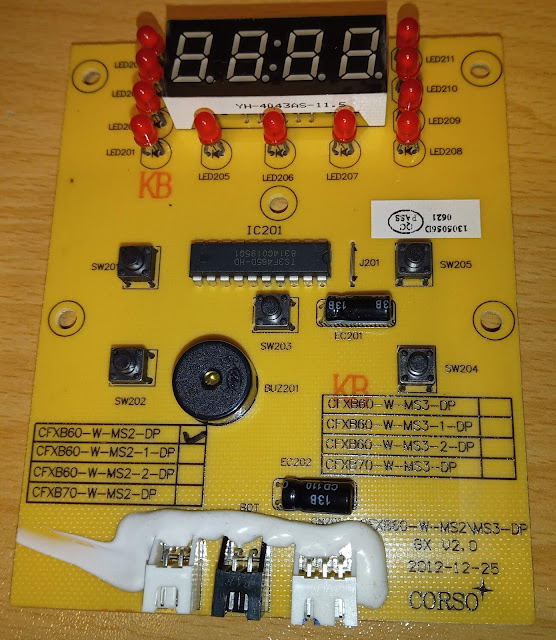
Comments
Post a Comment